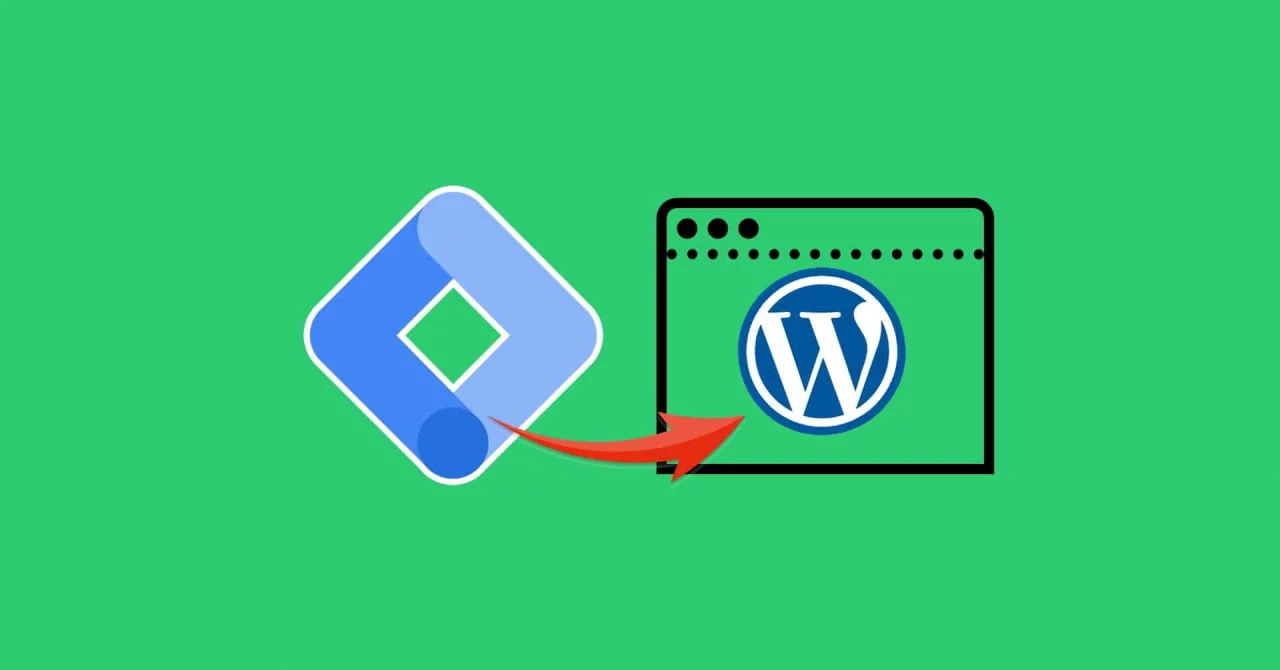Google Tag Manager is a very beneficial and free tool that allows its users to manage and deploy marketing tags on the web pages of your website. Google Tag Manager is beneficial because you don’t have to go and edit your source code to add a tag to a web page. You can easily add code to your website or web/mobile application without modifying the codes.
When you have to put a lot of tags then Google Tag Manager is a pro that allows you to put all the codes in one place. No more developers needed to manage this stuff. If you are a marketer or you have hired one, it can be done with just learning the steps like we will talk about ahead in this blog.
READ MORE: Funny rock and roll memes
This blog is about the use of Google Tag manager with WordPress as there are lots of websites are there on the internet. You don’t have to edit or change the codes by going deep inside the WordPress because it has themes that are designed perfectly. Then where do you put the codes? It is very easy for the WordPress users to copy and paste GTM codes that you will read ahead.
Let’s see the process of adding GTM codes to your WordPress website in two simple and short steps.
Guide to Use Google Tag Manager With WordPress
If your online business website is made on WordPress, you can use Google tag manager with some easy steps. There are some plugins available on WordPress that you can use if you are using a paid version. But not to worry, you can do it manually. It’s a simple task to do. It will become longer or tedious only if you have a lot of pages on your website and you want to tag them all. It is as simple as adding a Google Analytics code to WordPress. For adding Google tag manager code, you just have to copy the code and paste it below the body tag of each page you want to tag.
Here are the steps that will help you in tagging your WordPress website pages-
- After successfully creating a Google tag manager account and creating the container, now you will get the code during this account set-up process that you have to copy. If you already have an account then you will click on the blue “Google tag manager “code on your Google tag manager homepage. If there is any confusion, you can find that besides the “workspace changes”.
- Now you will log in to your WordPress account and open the page section. Paste that code below the body tag of the page that you want to tag.
READ MORE: The book that will forever change our ideas about the bible
These are the two simple steps that you have to follow if you need to add code to your WordPress website pages.
There are lots of questions revolving across internet that is it easy to use Google tag manager or you need any advance level knowledge or a developer to perform operations with Google Tag Manager.
Google Tag manager: Is it easy to use?
Google Tag Manager is made to make tag management operations convenient as it helps marketers to keep all the website tags in one place and can be handled easily.
Google Tag Manager is a simple but very effective tool that any marketer can use without hiring a developer. Yes, you will need some technical knowledge to use Google Tag Manager. But not to worry about that, this blog will help you in knowing enough things about the Google tag manager that will help you in using and the rest you will get after using it continuously.

GTM has made easy for marketers to manage analytics and marketing tags than ever before but still, there are some marketers who are not in touch with the Google tag manager. They will, once they get to know about the advantages and benefits of using it with their marketing campaigns. If you are one of them, this blog will definitely make you get into the line of Google tag manager.
READ MORE: 6 Reasons That Make iOS App Development More Business Friendly
Hopefully, this blog will help you in making the task of adding Google Tag Manager to your WordPress. If you are looking for giving a take to track down anything complex, you just need to read about the Google tag manager. By the time you will get started with the Google tag manager with your WordPress website, you will start learning new things as you go ahead with the process.
If you still need professionals to perform this work then you can contact the best digital marketing company in Delhi, SAM Web Studio, we are here to help you with all the digital marketing solutions that your business need to grow and achieve targets.